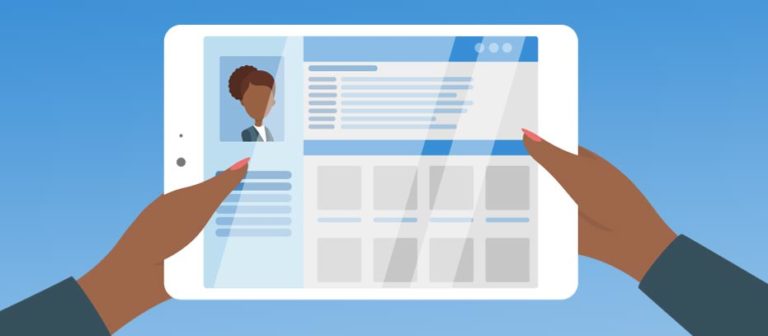October is National Cyber Security Awareness Month (NCSAM)! The theme for 2019 is “Own it. Secure it. Protect it.” This includes a focus on how to own your digital profile. NCSAM is centered around cyber security safety both at home and in the workplace and, as we mentioned in a previous blog, NCSAM was put together by the Department of Homeland Security and the National Cyber Security Alliance.
“Owning it” means understanding your digital profile in a world where Internet-based devices are everywhere. While this means more opportunities for connecting with people, it also means more opportunities for cyber threats. In this blog post, we’ll talk about how you can own your digital profile instead of the other way around.
Owning your digital profile means being aware of what you’re putting out there and any potential risks that are involved. That’s half the battle.
Being Aware
Here are some tips you can use to make sure you’re cyber aware:
- Privacy Settings – Take a look at privacy settings on any device that’s connected to the Internet. This can mean computers, phones, and Internet-of-Things (IOT) devices. This should be one of the first things you look at when you get a new device and should be checked periodically. Make sure you know what you’re sharing and who you’re sharing it with. Apps can talk to each other. They might be using your location in the background even when you’re not using them. Get to know your privacy settings. It’s important to be informed.
- Safe Social Media Posting – Worldwide, 48 billion people are using social media, which is up 9 percent from 2018. But, be careful what you post. Don’t post your address, location, Social Security number, or other personally identifiable information (PII) on social media. Cyber criminals gather this information and use it to their advantage.
- Bring Your Own Device (BYOD) – BYOD policies in the workplace can be a win-win for companies and employees if they’re set up the right way. The first thing that often comes to mind with BYOD is cellphones and tablets. However, sometimes laptops are sometimes overlooked. Employee-owned laptops can present even more risk if users aren’t given guidelines on how to manage their business data appropriately. If employees are storing mission-critical information on their laptops, the organization should either own and manage it, or make sure safeguards and monitoring are in place to make sure employees are compliant with data protection policies.
- Internet of Things/Smart Technology – Smart TV’s, Alexa, Smart thermometers. The list is only growing of devices that are not only smart, but can talk to each other, too. That’s great for convenience but it’s always a balance when also considering privacy. We all want our lives to be easier, but what are we giving up on the way there?
Summary
In summary, if you aren’t proactive about these things, you’ll let your technology boss you around. Don’t let it. Being aware of what you’re putting out on the Internet is crucial. It means being proactive and not reactive.
Stay tuned for our next NCSAM post on how to “secure it.”