Google G Suite Security with ActiveEye
Strengthen your G Suite security with 24×7 monitoring and expert guidance from Delta Risk.
Business Agility or Security – Why Choose?

Many security teams worry that managing Google G Suite security will increase the demands on their already overextended resources. But moving to the cloud doesn’t need to add security complexity. ActiveEye from Delta Risk combines intelligent automated analysis with 24×7 monitoring to secure your G Suite environment. It cuts out the noise and helps your security team focus on the things that really matter.
G Suite (formerly Google Apps) is a popular choice for small and mid-sized organizations for its email and productivity tools, allowing them to reduce the costs of keeping up with software licenses, installations, and IT requests. If your organization is migrating to or already using G Suite, however, you may find that your existing security solutions aren’t the best options for monitoring user activity or addressing potential threats.

Mid-Sized Organizations Are Embracing G Suite
While Microsoft Office 365 is more widely used by large enterprises, G Suite usage is taking off among small business and mid-sized organizations. The G Suite installed base now includes more than five million paying businesses, with one million added in the last year alone.
This includes organizations with stringent data security requirements. For example, Hurley Medical Center, a mid-sized healthcare organization, reduced their annual software costs by $150,000 by moving to G Suite. In the process, they also implemented the necessary security best practices to become a leader in electronic medical records (EMR) usage.
Supercharge G Suite’s Native Security Features
G Suite’s integrated security center gives administrators access to a wide range of proactive security controls. But monitoring their effectiveness on an ongoing basis is critical.
ActiveEye integrates with Google’s APIs to collect detailed G Suite data from your environment. But don’t worry, your security team won’t be hit by yet another security event fire hose. ActiveEye uses the latest machine learning techniques to analyze your G Suite event information and identify the highest priority threats. Incident details and actionable guidance are presented in an easy-to-use web console.
ActiveEye gives you the insights and tools you need to proactively protect users and sensitive data in G Suite. Our 24×7 experts act as an extension of your in-house security team.
Monitor G Suite Account Security
Account hijacking and abuse is one of the biggest issues that security teams face. Phishing attacks are more common – and more sophisticated – than ever. Left unchecked, they can lead to business email compromise (BEC) incidents with major financial or reputational impact.
Compromised user accounts can also lead to broader attacks against both cloud and on-premises IT infrastructure. Email accounts often play a central role in password resets and privilege escalation. Unauthorized access to G Suite email also means access to the full array of Google apps. This includes any sensitive documents stored in Google Drive.
G Suite shares a common identify foundation with Google Cloud. This gives you access to Google’s integrated identity and access management (IAM) offering, Cloud Identity. But even with effective IAM solution in place and security settings like 2-step verification and security keys enabled, it’s important to detect and respond to suspected account abuse quickly. ActiveEye can monitor your Google account activity 24×7, flag and investigate suspicious behavior, and escalate high severity issues to your team.

Protect Against Malware
The G Suite admin console includes integrated security features to help block the delivery and propagation of malware. But no malware protection approach is 100 percent effective. And successful malware delivery is unlikely to show up in standard logs and security alerts.
Fortunately, ActiveEye watches more than Google. So even if your G Suite security tools miss something, ActiveEye is watching for indicators of compromise elsewhere, including on-premises. This multi-method monitoring and response approach greatly increases your chances of detecting threats quickly.
Detect Anomalies and Insider Threats
As G Suite usage grows, it becomes more difficult to spot malicious behavior. Attackers are skilled at blending their actions in with legitimate activity. And insiders with bad intentions often count on security teams not being able to see everything.
ActiveEye analyzes G Suite activity throughout your environment and looks for anomalistic behavior. Of course, not all anomalies are true threats. For example, an executive may access the G Suite from an unexpected country due to a vacation or business travel. If this is legitimate behavior, you can add that country to a white list – or if not, you can add the user to a watch list so you can be on high alert for any other suspicious activity associated with their account.
This is where having Delta Risk’s team of cloud security experts in the loop is extremely valuable. Malicious activity doesn’t get lost in the noise, and your security team isn’t overwhelmed by false positive alerts.
Improve Your G Suite Compliance Posture
Entrusting sensitive data to a third-party cloud provider can complicate audit and compliance activities. This is particularly challenging when organizations use features like Google Drive for file sharing. G Suite includes integrated data loss prevention (DLP) and content compliance controls. Google also supports its customers’ compliance efforts from a business perspective. For example, Google will execute a business associate agreement with healthcare customers to support HIPAA (Health Insurance Portability and Accountability Act of 1996) compliance requirements.
Organizations using G Suite are ultimately responsible for their own compliance, though. This is another area where ActiveEye helps. ActiveEye’s integrated compliance reports map your G Suite usage to both organizational security standards and industry compliance requirements. Reports can even be mapped to general-purpose frameworks like the Center for Internet Security (CIS) benchmarks.

Unify Your Cloud Security Approach
For most organizations, SaaS usage doesn’t begin and end with G Suite. As cloud usage grows, it’s important to develop security best practices that can be applied consistently across providers.
ActiveEye isn’t just a G Suite security solution. It gives you a standard framework for protecting all your cloud platforms. It also integrates with your on-premises security tools, so you can approach security holistically as your infrastructure evolves.
Get Started in 15 Minutes